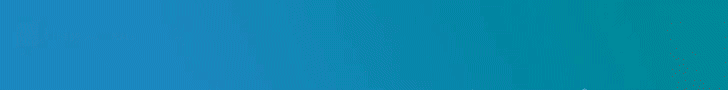<p style="text-align: justify;"><strong>Shershaah:</strong> ओटीटी प्लेटफार्म अमेज़न प्राइम वीडियो (Amazon Prime video) पर रिलीज हुई फिल्‍म 'शेरशाह' (Shershah) को दर्शक और क्रिटिक्स बेहद पसंद कर रहे हैं. कारगिल युद्ध में शहीद हुए कैप्टन विक्रम बत्रा (Vikram Batra) की लाइफ पर आधारित यह फिल्म भारत में ऐमजॉन पर सबसे ज्‍यादा देखी जाने वाली फिल्म बन गई है. फिल्म में विक्रम की गर्लफ्रेंड डिंपल चीमा का किरदार निभाने वालीं कियारा आडवाणी (Kiara Aadvani) ने फैंस के साथ यह खुशी शेयर की. </p> <p style="text-align: justify;">अपने पहले दो हफ्तों में 'शेरशाह' को 4100 से ज्‍यादा नगरों और शहरों के साथ-साथ दुनियाभर के 210 देशों में दर्शकों ने स्ट्रीम किया है. अमेज़न ने इस जानकारी के साथ दावा किया कि शेरशाह उनके प्लेटफॉर्म पर अब तक की सबसे अधिक देखी जाने वाली फ़िल्म है. फिल्म को IMDb पर भी अच्छी रेटिंग मिली है. 8.9 रेटिंग के साथ इसे सबसे पॉपुलर हिंदी फिल्म बताया जा रहा है. क़रीब 88 हज़ार यूज़र्स की वोटिंग से फ़िल्म को यह रेटिंग मिली है. इस फिल्म को 12 अगस्त को प्राइम पर रिलीज़ की गयी थी. फिल्म का निर्देशन विष्णु वर्धन ने किया है, जबकि निर्माता करण जौहर हैं. </p> <p style="text-align: justify;"><strong>कियारा-सिद्धार्थ ने किया फैंस का शुक्रिया </strong></p> <p style="text-align: justify;">कियारा और सिद्धार्थ ने इस फिल्म की इस उपलब्धि पर फैंस के साथ अपनी ख़ुशी शेयर की है. उन्होंने इंस्टाग्राम पर एक तस्वीर शेयर करते हुए लिखा, "आप सब के प्यार की वजह से ये मुमकिन हो पाए. आप सभी का तहे दिल से धन्यवाद." कियारा की इस पोस्ट पर उनके फैंस ने जमकर रिएक्शन दिया है. </p> <blockquote class="instagram-media" style="background: #FFF; border: 0; border-radius: 3px; box-shadow: 0 0 1px 0 rgba(0,0,0,0.5),0 1px 10px 0 rgba(0,0,0,0.15); margin: 1px; max-width: 540px; min-width: 326px; padding: 0; width: calc(100% - 2px);" data-instgrm-captioned="" data-instgrm-permalink="https://ift.tt/3mMSZ7T" data-instgrm-version="13"> <div style="padding: 16px;"> <div style="display: flex; flex-direction: row; align-items: center;"> <div style="background-color: #f4f4f4; border-radius: 50%; flex-grow: 0; height: 40px; margin-right: 14px; width: 40px;"> </div> <div style="display: flex; flex-direction: column; flex-grow: 1; justify-content: center;"> <div style="background-color: #f4f4f4; border-radius: 4px; flex-grow: 0; height: 14px; margin-bottom: 6px; width: 100px;"> </div> <div style="background-color: #f4f4f4; border-radius: 4px; flex-grow: 0; height: 14px; width: 60px;"> </div> </div> </div> <div style="padding: 19% 0;"> </div> <div style="display: block; height: 50px; margin: 0 auto 12px; width: 50px;"> </div> <div style="padding-top: 8px;"> <div style="color: #3897f0; font-family: Arial,sans-serif; font-size: 14px; font-style: normal; font-weight: 550; line-height: 18px;">Instagram पर यह पोस्ट देखें</div> </div> <div style="padding: 12.5% 0;"> </div> <div style="display: flex; flex-direction: row; margin-bottom: 14px; align-items: center;"> <div> <div style="background-color: #f4f4f4; border-radius: 50%; height: 12.5px; width: 12.5px; transform: translateX(0px) translateY(7px);"> </div> <div style="background-color: #f4f4f4; height: 12.5px; transform: rotate(-45deg) translateX(3px) translateY(1px); width: 12.5px; flex-grow: 0; margin-right: 14px; margin-left: 2px;"> </div> <div style="background-color: #f4f4f4; border-radius: 50%; height: 12.5px; width: 12.5px; transform: translateX(9px) translateY(-18px);"> </div> </div> <div style="margin-left: 8px;"> <div style="background-color: #f4f4f4; border-radius: 50%; flex-grow: 0; height: 20px; width: 20px;"> </div> <div style="width: 0; height: 0; border-top: 2px solid transparent; border-left: 6px solid #f4f4f4; border-bottom: 2px solid transparent; transform: translateX(16px) translateY(-4px) rotate(30deg);"> </div> </div> <div style="margin-left: auto;"> <div style="width: 0px; border-top: 8px solid #F4F4F4; border-right: 8px solid transparent; transform: translateY(16px);"> </div> <div style="background-color: #f4f4f4; flex-grow: 0; height: 12px; width: 16px; transform: translateY(-4px);"> </div> <div style="width: 0; height: 0; border-top: 8px solid #F4F4F4; border-left: 8px solid transparent; transform: translateY(-4px) translateX(8px);"> </div> </div> </div> <div style="display: flex; flex-direction: column; flex-grow: 1; justify-content: center; margin-bottom: 24px;"> <div style="background-color: #f4f4f4; border-radius: 4px; flex-grow: 0; height: 14px; margin-bottom: 6px; width: 224px;"> </div> <div style="background-color: #f4f4f4; border-radius: 4px; flex-grow: 0; height: 14px; width: 144px;"> </div> </div> <p style="color: #c9c8cd; font-family: Arial,sans-serif; font-size: 14px; line-height: 17px; margin-bottom: 0; margin-top: 8px; overflow: hidden; padding: 8px 0 7px; text-align: center; text-overflow: ellipsis; white-space: nowrap;"><a style="color: #c9c8cd; font-family: Arial,sans-serif; font-size: 14px; font-style: normal; font-weight: normal; line-height: 17px; text-decoration: none;" href="https://ift.tt/3mMSZ7T" target="_blank" rel="noopener">KIARA (@kiaraaliaadvani) द्वारा साझा की गई पोस्ट</a></p> </div> </blockquote> <p> <script src="//https://ift.tt/2C16RQX" async=""></script> </p> <blockquote class="instagram-media" style="background: #FFF; border: 0; border-radius: 3px; box-shadow: 0 0 1px 0 rgba(0,0,0,0.5),0 1px 10px 0 rgba(0,0,0,0.15); margin: 1px; max-width: 540px; min-width: 326px; padding: 0; width: calc(100% - 2px);" data-instgrm-captioned="" data-instgrm-permalink="https://ift.tt/38tlrTN" data-instgrm-version="13"> <div style="padding: 16px;"> <div style="display: flex; flex-direction: row; align-items: center;"> <div style="background-color: #f4f4f4; border-radius: 50%; flex-grow: 0; height: 40px; margin-right: 14px; width: 40px;"> </div> <div style="display: flex; flex-direction: column; flex-grow: 1; justify-content: center;"> <div style="background-color: #f4f4f4; border-radius: 4px; flex-grow: 0; height: 14px; margin-bottom: 6px; width: 100px;"> </div> <div style="background-color: #f4f4f4; border-radius: 4px; flex-grow: 0; height: 14px; width: 60px;"> </div> </div> </div> <div style="padding: 19% 0;"> </div> <div style="display: block; height: 50px; margin: 0 auto 12px; width: 50px;"> </div> <div style="padding-top: 8px;"> <div style="color: #3897f0; font-family: Arial,sans-serif; font-size: 14px; font-style: normal; font-weight: 550; line-height: 18px;">Instagram पर यह पोस्ट देखें</div> </div> <div style="padding: 12.5% 0;"> </div> <div style="display: flex; flex-direction: row; margin-bottom: 14px; align-items: center;"> <div> <div style="background-color: #f4f4f4; border-radius: 50%; height: 12.5px; width: 12.5px; transform: translateX(0px) translateY(7px);"> </div> <div style="background-color: #f4f4f4; height: 12.5px; transform: rotate(-45deg) translateX(3px) translateY(1px); width: 12.5px; flex-grow: 0; margin-right: 14px; margin-left: 2px;"> </div> <div style="background-color: #f4f4f4; border-radius: 50%; height: 12.5px; width: 12.5px; transform: translateX(9px) translateY(-18px);"> </div> </div> <div style="margin-left: 8px;"> <div style="background-color: #f4f4f4; border-radius: 50%; flex-grow: 0; height: 20px; width: 20px;"> </div> <div style="width: 0; height: 0; border-top: 2px solid transparent; border-left: 6px solid #f4f4f4; border-bottom: 2px solid transparent; transform: translateX(16px) translateY(-4px) rotate(30deg);"> </div> </div> <div style="margin-left: auto;"> <div style="width: 0px; border-top: 8px solid #F4F4F4; border-right: 8px solid transparent; transform: translateY(16px);"> </div> <div style="background-color: #f4f4f4; flex-grow: 0; height: 12px; width: 16px; transform: translateY(-4px);"> </div> <div style="width: 0; height: 0; border-top: 8px solid #F4F4F4; border-left: 8px solid transparent; transform: translateY(-4px) translateX(8px);"> </div> </div> </div> <div style="display: flex; flex-direction: column; flex-grow: 1; justify-content: center; margin-bottom: 24px;"> <div style="background-color: #f4f4f4; border-radius: 4px; flex-grow: 0; height: 14px; margin-bottom: 6px; width: 224px;"> </div> <div style="background-color: #f4f4f4; border-radius: 4px; flex-grow: 0; height: 14px; width: 144px;"> </div> </div> <p style="color: #c9c8cd; font-family: Arial,sans-serif; font-size: 14px; line-height: 17px; margin-bottom: 0; margin-top: 8px; overflow: hidden; padding: 8px 0 7px; text-align: center; text-overflow: ellipsis; white-space: nowrap;"><a style="color: #c9c8cd; font-family: Arial,sans-serif; font-size: 14px; font-style: normal; font-weight: normal; line-height: 17px; text-decoration: none;" href="https://ift.tt/38tlrTN" target="_blank" rel="noopener">Sidharth Malhotra (@sidmalhotra) द्वारा साझा की गई पोस्ट</a></p> </div> </blockquote> <p> <script src="//https://ift.tt/2C16RQX" async=""></script> </p> <p style="text-align: justify;"><strong>फिल्म में नजर आए ये चेहरे </strong></p> <p style="text-align: justify;">गौरतलब है कि विष्णु वर्धन द्वारा निर्देशित यह कैप्टन विक्रम बत्रा के जीवन से प्रेरित एक कहानी है. फिल्म में सिद्धार्थ मल्होत्रा और कियारा आडवानी मुख्य रोल में हैं. फिल्म में अन्य महत्वपूर्ण भूमिकाओं में शिव पंडित, राज अर्जुन, प्रणय पचौरी, हिमांशु अशोक मल्होत्रा, निकितिन धीर, अनिल चरणजीत, साहिल वैद, शतफ फिगर और पवन चोपड़ा भी हैं. यह फिल्म धर्मा प्रोडक्शंस और काश एंटरटेनमेंट द्वारा संयुक्त रूप से बनाई गई है. </p> <p><iframe title="YouTube video player" src="https://www.youtube.com/embed/Q0FTXnefVBA" width="560" height="315" frameborder="0" allowfullscreen="allowfullscreen"></iframe></p> <p style="text-align: justify;"> </p> <p><strong>ये भी पढ़ें :-</strong></p> <p style="text-align: justify;"><strong><a title="Kiara Advani दिखीं दुल्हन के अवतार में, संग नजर आए Aamir Khan" href="https://ift.tt/38spwHN" target="">Kiara Advani दिखीं दुल्हन के अवतार में, संग नजर आए Aamir Khan</a></strong></p> <p style="text-align: justify;"><strong><a title="Shraddha Kapoor को आई Stree की याद, फिल्म के 3 साल पूरे होने पर शेयर की सेट से अनदेखी तस्वीरें" href="https://ift.tt/3kEDuMt" target="">Shraddha Kapoor को आई Stree की याद, फिल्म के 3 साल पूरे होने पर शेयर की सेट से अनदेखी तस्वीरें</a></strong></p>
from bollywood https://ift.tt/3jueyYK
from bollywood https://ift.tt/3jueyYK
Tags
Bollywood gupsub