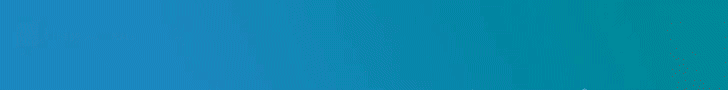<p style="text-align: justify;">गंगूबाई काठियावाड़ी (Gangubai Kathiawadi) रिलीज हो चुकी है. संजय लीला भंसाली की इस फिल्म में हर कोई आलिया भट्ट (Alia Bhatt) की एक्टिंग को सराह रहा है. ये कहने की बिल्कुल भी जरूरत नहीं है कि आलिया भट्ट (Alia Bhatt) की ये फिल्म ब्लॉकबस्टर साबित हो रही है. लेकिन ये बात बहुत कम लोग ही जानते होंगे कि आलिया भट्ट (Alia Bhatt) से पहले फिल्ममेकर संजय लीला भंसाली (Sanjay Leela Bhansali) ने कई और कलाकारों को भी गंगूबाई ऑफर किया था.</p> <p style="text-align: justify;"><strong>दीपिका पादुकोण (Deepika Padukone)</strong><br />यहां साल 2019 की बात हो रही है. दीपिका पादुकोण ने संजय लीला भंसाली की फिल्म राम लीला, पद्मावत, बाजीराव मस्तानी जैसी फिल्मों में काम किया है. उसके बाद दीपिका को संजय लीला भंसाली के ऑफिस के बाहर स्पॉट किया गया. इस तरह की खबरें आने लगी थी कि दीपिका और आलिया एक साथ स्क्रीन शेयर करने वाले हैं या फिर ये भी हो सकता है कि दीपिका गंगूबाई काठियावाड़ी का हिस्सा बनेंगी. लेकिन इन सब बातों में कोई सच्चाई नहीं निकली.</p> <blockquote class="instagram-media" style="background: #FFF; border: 0; border-radius: 3px; box-shadow: 0 0 1px 0 rgba(0,0,0,0.5),0 1px 10px 0 rgba(0,0,0,0.15); margin: 1px; max-width: 540px; min-width: 326px; padding: 0; width: calc(100% - 2px);" data-instgrm-captioned="" data-instgrm-permalink="https://ift.tt/DIpxcR4" data-instgrm-version="14"> <div style="padding: 16px;"> <div style="display: flex; flex-direction: row; align-items: center;"> <div style="background-color: #f4f4f4; border-radius: 50%; flex-grow: 0; height: 40px; margin-right: 14px; width: 40px;"> </div> <div style="display: flex; flex-direction: column; flex-grow: 1; justify-content: center;"> <div style="background-color: #f4f4f4; border-radius: 4px; flex-grow: 0; height: 14px; margin-bottom: 6px; width: 100px;"> </div> <div style="background-color: #f4f4f4; border-radius: 4px; flex-grow: 0; height: 14px; width: 60px;"> </div> </div> </div> <div style="padding: 19% 0;"> </div> <div style="display: block; height: 50px; margin: 0 auto 12px; width: 50px;"> </div> <div style="padding-top: 8px;"> <div style="color: #3897f0; font-family: Arial,sans-serif; font-size: 14px; font-style: normal; font-weight: 550; line-height: 18px;">View this post on Instagram</div> </div> <div style="padding: 12.5% 0;"> </div> <div style="display: flex; flex-direction: row; margin-bottom: 14px; align-items: center;"> <div> <div style="background-color: #f4f4f4; border-radius: 50%; height: 12.5px; width: 12.5px; transform: translateX(0px) translateY(7px);"> </div> <div style="background-color: #f4f4f4; height: 12.5px; transform: rotate(-45deg) translateX(3px) translateY(1px); width: 12.5px; flex-grow: 0; margin-right: 14px; margin-left: 2px;"> </div> <div style="background-color: #f4f4f4; border-radius: 50%; height: 12.5px; width: 12.5px; transform: translateX(9px) translateY(-18px);"> </div> </div> <div style="margin-left: 8px;"> <div style="background-color: #f4f4f4; border-radius: 50%; flex-grow: 0; height: 20px; width: 20px;"> </div> <div style="width: 0; height: 0; border-top: 2px solid transparent; border-left: 6px solid #f4f4f4; border-bottom: 2px solid transparent; transform: translateX(16px) translateY(-4px) rotate(30deg);"> </div> </div> <div style="margin-left: auto;"> <div style="width: 0px; border-top: 8px solid #F4F4F4; border-right: 8px solid transparent; transform: translateY(16px);"> </div> <div style="background-color: #f4f4f4; flex-grow: 0; height: 12px; width: 16px; transform: translateY(-4px);"> </div> <div style="width: 0; height: 0; border-top: 8px solid #F4F4F4; border-left: 8px solid transparent; transform: translateY(-4px) translateX(8px);"> </div> </div> </div> <div style="display: flex; flex-direction: column; flex-grow: 1; justify-content: center; margin-bottom: 24px;"> <div style="background-color: #f4f4f4; border-radius: 4px; flex-grow: 0; height: 14px; margin-bottom: 6px; width: 224px;"> </div> <div style="background-color: #f4f4f4; border-radius: 4px; flex-grow: 0; height: 14px; width: 144px;"> </div> </div> <p style="color: #c9c8cd; font-family: Arial,sans-serif; font-size: 14px; line-height: 17px; margin-bottom: 0; margin-top: 8px; overflow: hidden; padding: 8px 0 7px; text-align: center; text-overflow: ellipsis; white-space: nowrap;"><a style="color: #c9c8cd; font-family: Arial,sans-serif; font-size: 14px; font-style: normal; font-weight: normal; line-height: 17px; text-decoration: none;" href="https://ift.tt/DIpxcR4" target="_blank" rel="noopener">A post shared by Deepika Padukone (@deepikapadukone)</a></p> </div> </blockquote> <p> <script src="//https://ift.tt/UHNjetW" async=""></script> </p> <p style="text-align: justify;"><strong>रानी मुखर्जी (Rani Mukerji)</strong><br />ये कहा जाता है कि जब संजय लीला भंसाली गंगूबाई काठियावाड़ी की कास्टिंग कर रहे थे तो उनके दिमाग में रानी मुखर्जी का नाम था. संजय लीला भंसाली ने साल 2005 में रानी मुखर्जी के संग ब्लैक में काम किया था. हालांकि बात आगे नहीं बढ़ सकी उसके बाद प्रियंका को संपर्क किया गया.</p> <blockquote class="instagram-media" style="background: #FFF; border: 0; border-radius: 3px; box-shadow: 0 0 1px 0 rgba(0,0,0,0.5),0 1px 10px 0 rgba(0,0,0,0.15); margin: 1px; max-width: 540px; min-width: 326px; padding: 0; width: calc(100% - 2px);" data-instgrm-captioned="" data-instgrm-permalink="https://ift.tt/Qw24Ysn" data-instgrm-version="14"> <div style="padding: 16px;"> <div style="display: flex; flex-direction: row; align-items: center;"> <div style="background-color: #f4f4f4; border-radius: 50%; flex-grow: 0; height: 40px; margin-right: 14px; width: 40px;"> </div> <div style="display: flex; flex-direction: column; flex-grow: 1; justify-content: center;"> <div style="background-color: #f4f4f4; border-radius: 4px; flex-grow: 0; height: 14px; margin-bottom: 6px; width: 100px;"> </div> <div style="background-color: #f4f4f4; border-radius: 4px; flex-grow: 0; height: 14px; width: 60px;"> </div> </div> </div> <div style="padding: 19% 0;"> </div> <div style="display: block; height: 50px; margin: 0 auto 12px; width: 50px;"> </div> <div style="padding-top: 8px;"> <div style="color: #3897f0; font-family: Arial,sans-serif; font-size: 14px; font-style: normal; font-weight: 550; line-height: 18px;">View this post on Instagram</div> </div> <div style="padding: 12.5% 0;"> </div> <div style="display: flex; flex-direction: row; margin-bottom: 14px; align-items: center;"> <div> <div style="background-color: #f4f4f4; border-radius: 50%; height: 12.5px; width: 12.5px; transform: translateX(0px) translateY(7px);"> </div> <div style="background-color: #f4f4f4; height: 12.5px; transform: rotate(-45deg) translateX(3px) translateY(1px); width: 12.5px; flex-grow: 0; margin-right: 14px; margin-left: 2px;"> </div> <div style="background-color: #f4f4f4; border-radius: 50%; height: 12.5px; width: 12.5px; transform: translateX(9px) translateY(-18px);"> </div> </div> <div style="margin-left: 8px;"> <div style="background-color: #f4f4f4; border-radius: 50%; flex-grow: 0; height: 20px; width: 20px;"> </div> <div style="width: 0; height: 0; border-top: 2px solid transparent; border-left: 6px solid #f4f4f4; border-bottom: 2px solid transparent; transform: translateX(16px) translateY(-4px) rotate(30deg);"> </div> </div> <div style="margin-left: auto;"> <div style="width: 0px; border-top: 8px solid #F4F4F4; border-right: 8px solid transparent; transform: translateY(16px);"> </div> <div style="background-color: #f4f4f4; flex-grow: 0; height: 12px; width: 16px; transform: translateY(-4px);"> </div> <div style="width: 0; height: 0; border-top: 8px solid #F4F4F4; border-left: 8px solid transparent; transform: translateY(-4px) translateX(8px);"> </div> </div> </div> <div style="display: flex; flex-direction: column; flex-grow: 1; justify-content: center; margin-bottom: 24px;"> <div style="background-color: #f4f4f4; border-radius: 4px; flex-grow: 0; height: 14px; margin-bottom: 6px; width: 224px;"> </div> <div style="background-color: #f4f4f4; border-radius: 4px; flex-grow: 0; height: 14px; width: 144px;"> </div> </div> <p style="color: #c9c8cd; font-family: Arial,sans-serif; font-size: 14px; line-height: 17px; margin-bottom: 0; margin-top: 8px; overflow: hidden; padding: 8px 0 7px; text-align: center; text-overflow: ellipsis; white-space: nowrap;"><a style="color: #c9c8cd; font-family: Arial,sans-serif; font-size: 14px; font-style: normal; font-weight: normal; line-height: 17px; text-decoration: none;" href="https://ift.tt/Qw24Ysn" target="_blank" rel="noopener">A post shared by Ranimukherjee chopra🔵 (@ranimukherjeeeofficial)</a></p> </div> </blockquote> <p> <script src="//https://ift.tt/UHNjetW" async=""></script> </p> <p style="text-align: justify;"><strong>प्रियंका चोपड़ा (Priyanka Chopra)</strong><br />गंगूबाई काठियावाड़ी में संजय लीला भंसाली ने मातृ प्रधान की भूमिका निभाने के लिए प्रियंका चोपड़ा को संपर्क किया था. जब ये बात आगे बढ़ गई तो प्रियंका चोपड़ा ने इसे लेकर खुलासा किया. उन्होंने कहा कि अभी वो किसी भी हिंदी फिल्म में काम नहीं कर रही हैं क्योंकि उनके पास दो अमेरिकी फिल्म है.</p> <blockquote class="instagram-media" style="background: #FFF; border: 0; border-radius: 3px; box-shadow: 0 0 1px 0 rgba(0,0,0,0.5),0 1px 10px 0 rgba(0,0,0,0.15); margin: 1px; max-width: 540px; min-width: 326px; padding: 0; width: calc(100% - 2px);" data-instgrm-captioned="" data-instgrm-permalink="https://ift.tt/GUW2us1" data-instgrm-version="14"> <div style="padding: 16px;"> <div style="display: flex; flex-direction: row; align-items: center;"> <div style="background-color: #f4f4f4; border-radius: 50%; flex-grow: 0; height: 40px; margin-right: 14px; width: 40px;"> </div> <div style="display: flex; flex-direction: column; flex-grow: 1; justify-content: center;"> <div style="background-color: #f4f4f4; border-radius: 4px; flex-grow: 0; height: 14px; margin-bottom: 6px; width: 100px;"> </div> <div style="background-color: #f4f4f4; border-radius: 4px; flex-grow: 0; height: 14px; width: 60px;"> </div> </div> </div> <div style="padding: 19% 0;"> </div> <div style="display: block; height: 50px; margin: 0 auto 12px; width: 50px;"> </div> <div style="padding-top: 8px;"> <div style="color: #3897f0; font-family: Arial,sans-serif; font-size: 14px; font-style: normal; font-weight: 550; line-height: 18px;">View this post on Instagram</div> </div> <div style="padding: 12.5% 0;"> </div> <div style="display: flex; flex-direction: row; margin-bottom: 14px; align-items: center;"> <div> <div style="background-color: #f4f4f4; border-radius: 50%; height: 12.5px; width: 12.5px; transform: translateX(0px) translateY(7px);"> </div> <div style="background-color: #f4f4f4; height: 12.5px; transform: rotate(-45deg) translateX(3px) translateY(1px); width: 12.5px; flex-grow: 0; margin-right: 14px; margin-left: 2px;"> </div> <div style="background-color: #f4f4f4; border-radius: 50%; height: 12.5px; width: 12.5px; transform: translateX(9px) translateY(-18px);"> </div> </div> <div style="margin-left: 8px;"> <div style="background-color: #f4f4f4; border-radius: 50%; flex-grow: 0; height: 20px; width: 20px;"> </div> <div style="width: 0; height: 0; border-top: 2px solid transparent; border-left: 6px solid #f4f4f4; border-bottom: 2px solid transparent; transform: translateX(16px) translateY(-4px) rotate(30deg);"> </div> </div> <div style="margin-left: auto;"> <div style="width: 0px; border-top: 8px solid #F4F4F4; border-right: 8px solid transparent; transform: translateY(16px);"> </div> <div style="background-color: #f4f4f4; flex-grow: 0; height: 12px; width: 16px; transform: translateY(-4px);"> </div> <div style="width: 0; height: 0; border-top: 8px solid #F4F4F4; border-left: 8px solid transparent; transform: translateY(-4px) translateX(8px);"> </div> </div> </div> <div style="display: flex; flex-direction: column; flex-grow: 1; justify-content: center; margin-bottom: 24px;"> <div style="background-color: #f4f4f4; border-radius: 4px; flex-grow: 0; height: 14px; margin-bottom: 6px; width: 224px;"> </div> <div style="background-color: #f4f4f4; border-radius: 4px; flex-grow: 0; height: 14px; width: 144px;"> </div> </div> <p style="color: #c9c8cd; font-family: Arial,sans-serif; font-size: 14px; line-height: 17px; margin-bottom: 0; margin-top: 8px; overflow: hidden; padding: 8px 0 7px; text-align: center; text-overflow: ellipsis; white-space: nowrap;"><a style="color: #c9c8cd; font-family: Arial,sans-serif; font-size: 14px; font-style: normal; font-weight: normal; line-height: 17px; text-decoration: none;" href="https://ift.tt/GUW2us1" target="_blank" rel="noopener">A post shared by Priyanka (@priyankachopra)</a></p> </div> </blockquote> <p> <script src="//https://ift.tt/UHNjetW" async=""></script> </p> <p style="text-align: justify;">किसी ने ठीक ही कहा है जो जिसकी किस्मत में होता है वो उसे मिलकर रहता है. ऐसा ही कुछ आलिया भट्ट के संग हुआ. आलिया भट्ट की किस्मत चमकनी थी गंगूबाई काठियावाड़ी से, तो ऐसा ही हुआ. लेकिन आलिया ने भी कोई कसर नहीं छोड़ी अपनी फिल्म को ब्लॉकबस्टर बनाने में.</p> <p style="text-align: justify;"><strong>ये भी पढ़ें:- </strong><a title="भाबी जी घर पर हैं: 'अंगूठी' को बेचने निकलें 'विभूति' और 'डेविड चाचा', कौन बनेगा बेवकूफ? " href="https://ift.tt/er4ColW" target=""><strong>भाबी जी घर पर हैं: 'अंगूठी' को बेचने निकलें 'विभूति' और 'डेविड चाचा', कौन बनेगा बेवकूफ?</strong> </a></p> <p style="text-align: justify;"><strong>ये भी पढ़ें:- <a title="लोगों की भीड़ के बीच बुरे फंसे थे Dharmendra, फिर ऐसे एक्टर ने किया गांव वालों का गुस्सा ठंडा" href="https://ift.tt/lvqJBcE" target="">लोगों की भीड़ के बीच बुरे फंसे थे Dharmendra, फिर ऐसे एक्टर ने किया गांव वालों का गुस्सा ठंडा</a></strong></p>
from bollywood https://ift.tt/gmKM4VU
from bollywood https://ift.tt/gmKM4VU
Tags
Bollywood gupsub